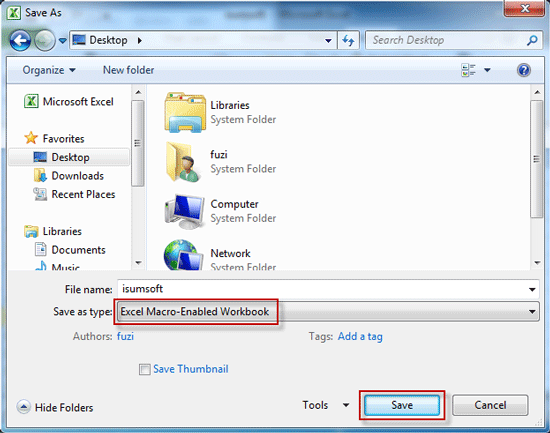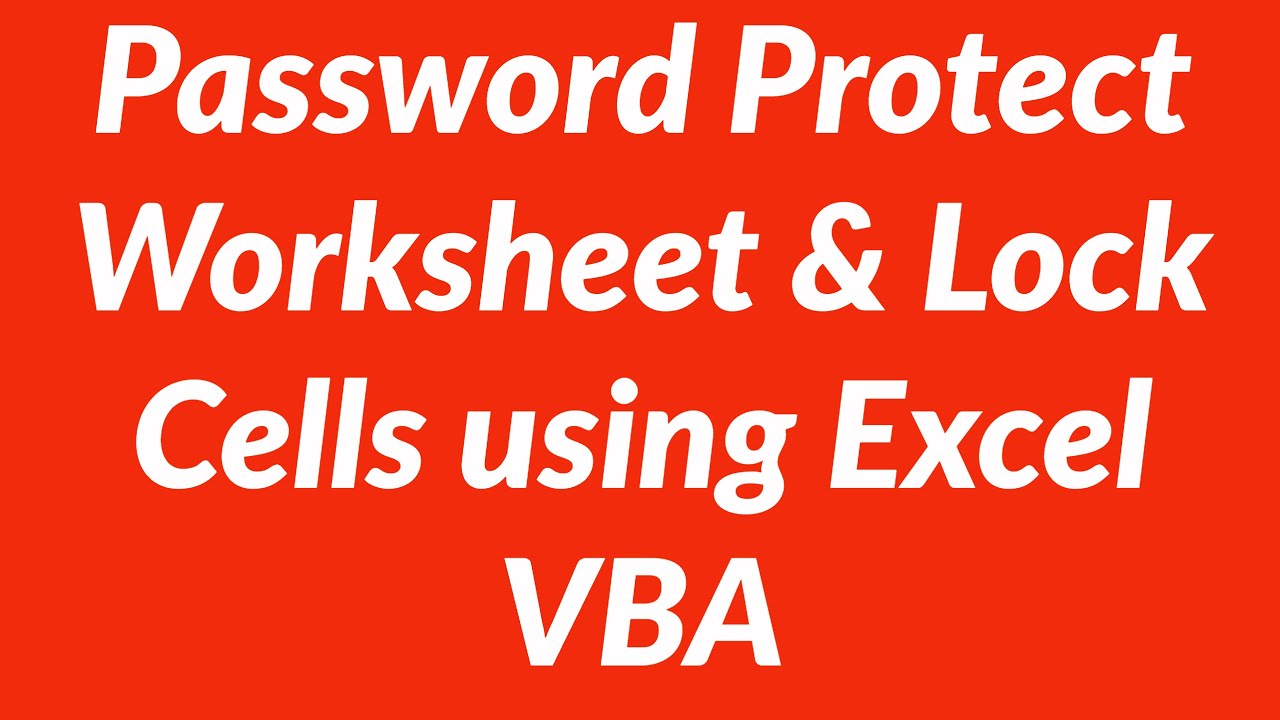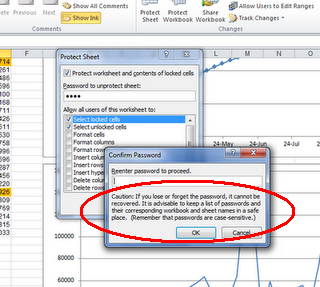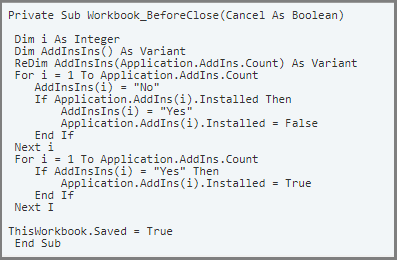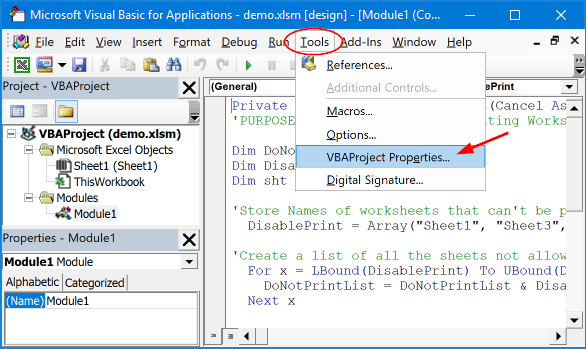Excel Vba Find Worksheet Password. If so, is there "master password" for Excel protection? In VBA, you have two collections that can be In Excel VBA: The 'Worksheets' collection would refer to the collection of all the worksheet In the above code, the INSTR function returns the position of the character where it finds the matching string.

If you have ever forgotten a password for one of your excel worksheets you know how frustrating The code used in this instruction is one of the simplest I've found.
Make a copy of the spreadsheet in an empty directory.
To unprotect a Worksheet without knowing the password, you must use a password recovery add-in. The following method MAY, we re-iterate MAY, work for you, but then again it may not as well. An Excel, PowerPoint, & MS Word blog providing handy and creative VBA code snippets.